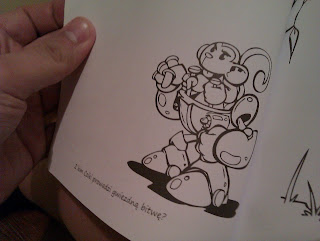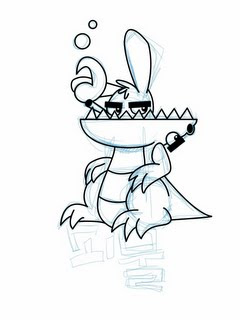Well, here they are! Our books! So a little about it. The publisher I work for/with whatever way we want to word it :) feels more like with than for. So here's my first project with them. My contribution here is basically making sure we keep some signature things intact with logo and the bubbles. Wanted to integrate somehow moreso the future merchandise we have coming out with it, but we're little out of time as we do have to release things to make money. I also did one book that I'll preview here. Besides me the other 3 artists in this series of books Asia who's work you can see here http://www.joannagolab.com/, Jystina who's site http://szczepankiewicz.com/ and Filip who i make innapropriate jokes with he's site is http://www.jabbonarium.blogspot.com/
Well, here they are! Our books! So a little about it. The publisher I work for/with whatever way we want to word it :) feels more like with than for. So here's my first project with them. My contribution here is basically making sure we keep some signature things intact with logo and the bubbles. Wanted to integrate somehow moreso the future merchandise we have coming out with it, but we're little out of time as we do have to release things to make money. I also did one book that I'll preview here. Besides me the other 3 artists in this series of books Asia who's work you can see here http://www.joannagolab.com/, Jystina who's site http://szczepankiewicz.com/ and Filip who i make innapropriate jokes with he's site is http://www.jabbonarium.blogspot.com/ So have a look at their work, I don't think they have much else from their own book, but a ton of cool personal stuff :)
As for my book. I couldn't be bothered going through my files, so I just took photos of some of my more favourite pics. The books are for kids to finish off, two other ladies wrote texts for the book in Polish :) explaining or hinting for kids what to do. There will be an English version, and I think also a German, French and maybe Chinese version too. Besides seeming like I aimlessly drew 245 drawings, to come up with 35 drawings a week a drew from some expriences, so some samples here include my time spray painting in Shanghai, Cricket reminds me of Australia where I lived technically most my life, Also my best friend from Uni plays the drums, and another close friend is a harp player, so that's where those drawings come from. The DJ one has no meaning, but that's my fave pic. The Panda is a reoccuring creature, with a Tobacco Bunny esque rebbit, a cat and a monkey. I thought robots would be more prelevant, but hardly any, besides the monkey one here, maybe 3 more in the book. Ice cream!! Reoccures many times in the book, and on this site :) Best ice cream in Argentina I tells ya! I will make an icecream pilgrimage there one day. I was there when I was 11, so it's been a while.
The technicalities! I drew all the drawings initially on my iPad using sketchbook pro. Because the resolution limitations I had to live trace them on illustrator. Then Filip did all the lay out and preparations for print.
So I think that's all I'll write about. It'll be out first through empyk.com in Poland May 18th, than 2 weeks later in plenty of other stores around Poland. Have no clue when the international versions are coming out :( I know there are English versions coming out, and I can't confirm, but I think German versions will be out even earlier.